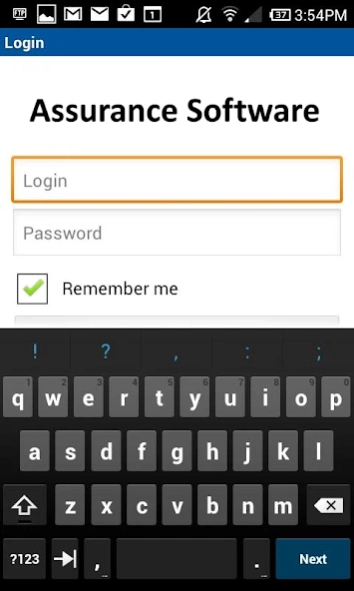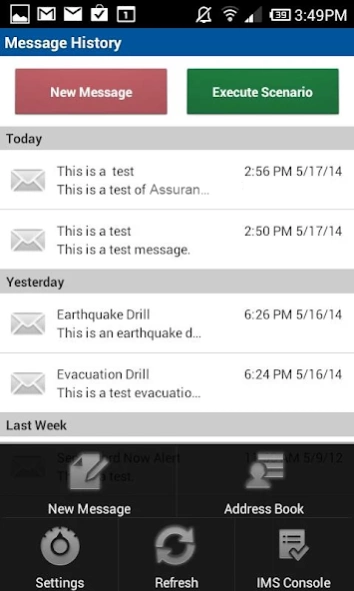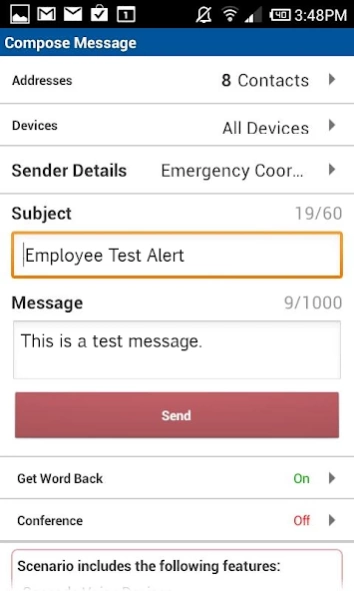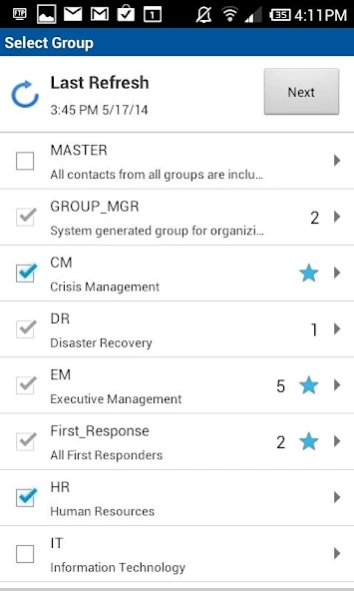AssuranceNM 1.9.33
Free Version
Publisher Description
AssuranceNM - Provides a elegant alerting platform designed for executing and tracking alerts.
The Assurance Notification Manager Mobile Android App provides an easy-to-use alerting and response platform designed for quickly executing and tracking alerts and responses even while away from the office. Unlike other notification applications that only make use of the Android’s web browser, Assurance Software’s native Android application provides an additional custom-built interface for allowing administrators to directly send voice alerts to mobile and landline phones, text alerts via SMS and email, and more, ensuring that important messages are always received. Alerts are tracked from initiation to response, right from your Android device. The App also supports Offline Mode, which allows Assurance NM administrators to access their contacts even when their mobile device does not have a working network connection.
This app requires a paid Assurance NM subscription with Assurance Software, Inc. Please visit assurancesoftware.com for details.
About AssuranceNM
AssuranceNM is a free app for Android published in the Office Suites & Tools list of apps, part of Business.
The company that develops AssuranceNM is Send Word Now, Inc.. The latest version released by its developer is 1.9.33.
To install AssuranceNM on your Android device, just click the green Continue To App button above to start the installation process. The app is listed on our website since 2023-09-26 and was downloaded 5 times. We have already checked if the download link is safe, however for your own protection we recommend that you scan the downloaded app with your antivirus. Your antivirus may detect the AssuranceNM as malware as malware if the download link to com.swn.assurancenm is broken.
How to install AssuranceNM on your Android device:
- Click on the Continue To App button on our website. This will redirect you to Google Play.
- Once the AssuranceNM is shown in the Google Play listing of your Android device, you can start its download and installation. Tap on the Install button located below the search bar and to the right of the app icon.
- A pop-up window with the permissions required by AssuranceNM will be shown. Click on Accept to continue the process.
- AssuranceNM will be downloaded onto your device, displaying a progress. Once the download completes, the installation will start and you'll get a notification after the installation is finished.